How to download Android apps on PC
Do you need to download android application in your PC or Laptop ? I am Saying this is article that will surely helps you to download android apps using with or without emulator
Download Android Apps using Google search
Download using Apk Pure :-
Go to Apkpure.com
After the website is opened there you may see a search bar
Type the application software that what you need to install in your PC
Now Click the application
After, click download button
And After downloading click to install or open
In case if this does not support means try other option ( if it shows app installation failed )
Download using Droid4x :-
Go to google search engine
Search Droid4x in search bar
Open the first link and the droid4x interface will opens
Click the latest version and download the software
After downloading open the apps and click start it will goes to loading
After loading, click next consecutive times
After the new interface is opened and click desktop and click settings and other setting in that you may see other functions and click apk install
Using App store it will goes to play store and add google account after log in is finished click OK for terms and conditions and it will take few minutes to sign in
Remove the tick option in the back option it should not save in your mobile phone and after accept
Search in the bar whatever you need to download.
After installing now it is easy to view the application using Windows 7, Windows 8, Windows 10.
Android Application download using Chrome Extension
Go to Google search
Click here
or search Chrome web store and after it opens
search as Android Online Emulator,
Now Click the extensions there you may see some android applications.
Android Emulator for PC free download
How to download Android Apps using Blue stacks ?
Go to Google search Engine and type Blue stacks
And Click now the first result in the list
Now you may see the download option as Download Blue stacks
After downloading, and go to desktop you may see blue stacks open and install it
Click Complete
Now, its open and click lets go and click English
Sign in
Now it's get started to download android apps using store
If you need any apk apps just download filelinked and drag into blue stacks now you can download apk too. Similarly, you can use aptoide TV
How to Download Android Apps using Memu emulator
Search in Google and get the application or click directly here.
Now, install it in your PC
Open the memu application wait until it opens it take some time
Now go to Play store and install the application whatever you needs.
This will be very helpful compared to last three, because for you tubers you can make video recording features too.
And all the RAM Settings are under in your control.
Conclusion
Now, It's everything is fine
I think everyone had a great day
Think which one of the android emulator apps or without emulator steps you are going to use
After Using and leave your comments below which one suits best for you.
My suggestion is to use without Blue stacks is best idea.
Thank you, for joining with us.., Stay safe and be healthy.

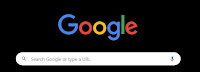










No comments:
Post a Comment